Understanding how your CMS works are necessary to understand how to manipulate your website’s content. A Content Management System allows users to manage content from an internal user interface or dashboard.
There are several CMS software available with one-click installs including:
- Drupal
- Joomla
- Magento
- ModX
- Squarespace
- Wix
- Weebly
- WordPress
This facilitates and makes it easy for a non-technical marketer to use and navigate. The top-rated CMS software for smaller startups is mostly open-source and free. That means you do not have to be skilled with other CMS alphabets, namely JavaScript, HTML, CSS, PHP and MYSQL. One of the most user-friendly CMS elements is WYSIWYG, or “what you see is what you get.” This text area allows you to manipulate HTML without having to know how to code. Operating like Microsoft Word, this program enables the user to implement text layout changes without understanding tags or styles.
While building a website with CMS, you can select what works best to make your site. It allows you to write text, insert pictures and graphics directly from a control panel. Websites are built with databases similar to Excel spreadsheets, with a secure and easy-to-use interface. With new harping, most CMS’s are managed and updated continuously as the web evolves.
Most Content Management Systems are pretty flexible nowadays. In comparison, some focus on a specific use like Magento and eCommerce. Most of the popular content management systems can be used to create essentially any type of website.
The CMS is evolving from just helping you launch digital content to a more robust system that is core to managing an overall digital experience across many different channels, such as email, mobile apps, social media, web sites, and more.
There are numerous new CMS web building platforms available today. The traditional option is WordPress. Its an open-source with multi-faceted features, templates, themes, and plugins and takes no time to install and create live websites. You can use WordPress to create:
- Static websites.
- Blogs
- eCommerce stores
- Forums
- Social networks
- Online courses
- Membership sites
- Portfolios
Tejora helps you better understand your CMS and how it works with your database and a public-facing website.